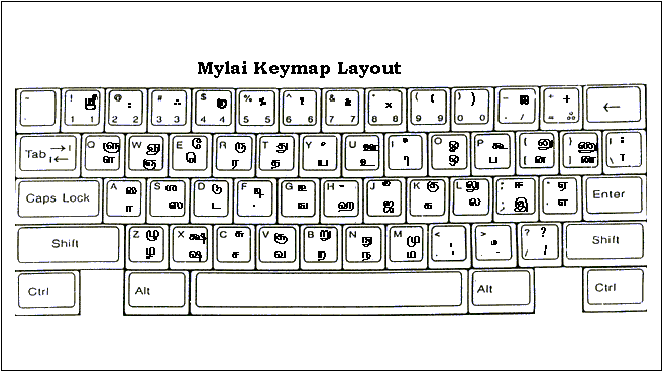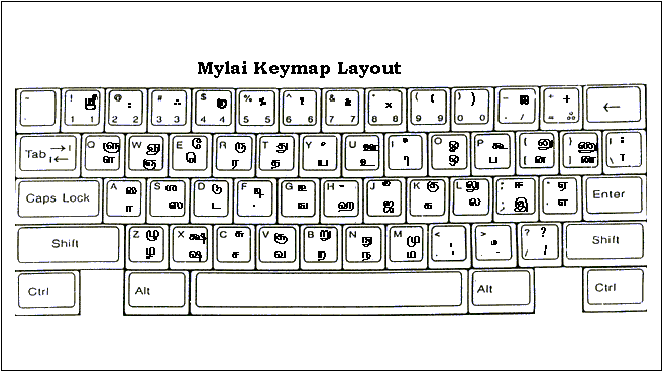Using the Tamil Keyboard under KDE
NOTE: This keyboard application (kikbd) is available only if
you have KDE1.x installed in your workstation.
The KDE Tamil keymap is a romanized keymap for the TSCII charset, which
uses the Mylai layout (see image below). There are some differences though.
Use the "Alt Switch" key (user definable when installing kikbd for the
first time) to get the 'mei' letters. Ex. Alt+k to give ik.
Mylai keyboard layout.
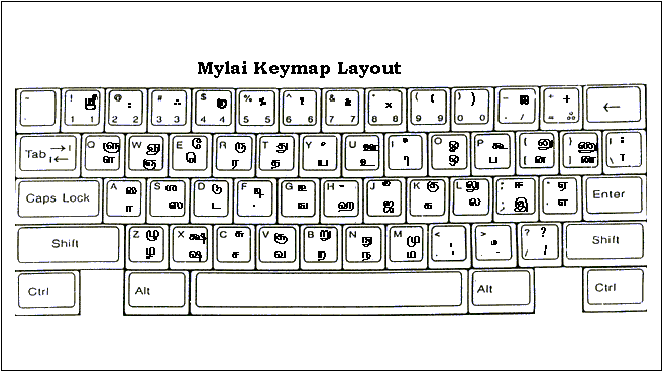
Installation
Installation of the keymap is very straightforward. Download the ta.kimap
file, login as root and copy it to the directory /usr/share/apps/kikbd
(mine is a RedHat Linux 6.1 system; if you have some other Linux distribution
find the directory where the other *kimap files are and install there).
To load the keymap under KDE, go to Start-System-International Keyboard
Layout. You'll get the following dialog box.

Click on Add and select the Tamil keymap.

You can customize the keys to
-
switch between tamil and english keyboards (by redefining the "Switch"
key)
-
get the mei varisai (by pressing the "Alt Switch" key)
-
get puu, vuu by pressing "Alt Shift", "Shift" and "p" or "v" simultaneously
Once you are done, click OK and the keyboard program will dock into
panel.
Now you are ready for Tamil input in KDE (after pressing the "Switch"
key). Enjoy !!